How do I use the Libby app to read or listen to books?
Answer
Libby is the OverDrive app that offers an intuitive interface for reading ebooks or listening to audiobooks from OverDrive Collection.
First time Libby users
- Download app onto your device.
- When you see the question: "do you have a library card?" Select Yes.
- Click "Search For a Library" and enter "Goucher College." We should be the first result!
- To add a library card, click Sign In With My Card." You'll be directed to a page to sign in with your Goucher login credentials (your email before the "@" sign and the password you created).
Existing Libby user
Use this option if you have already signed up through a public library
- Open the Libby app.
- Tap the
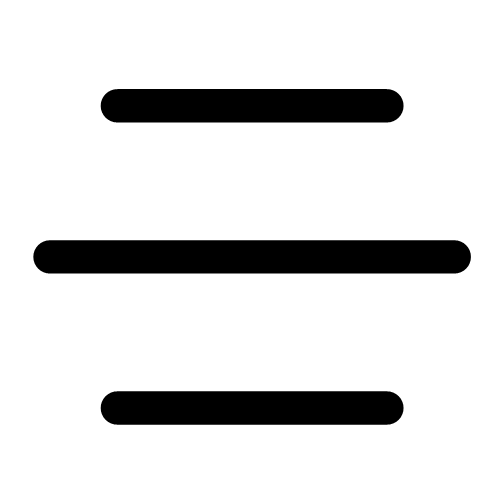 icon. Click "Add Library".
icon. Click "Add Library". - Perform a search for "Goucher College" and follow the instructions to enter your Goucher login credentials.
